Content can have revisions, which allow editors to make several changes before publishing, or roll back to a previous version.
Authors can choose to save changes as a new revision. If so, they can fill out a revision log message.
Image
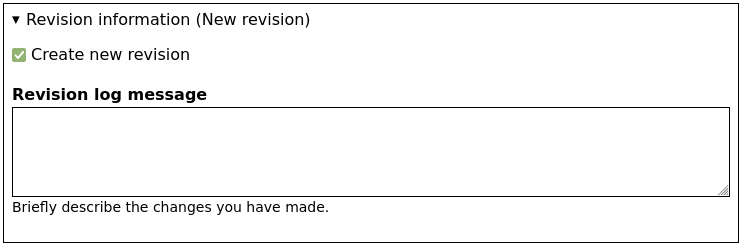
You can set a default to create revisions in the content type settings.
Image
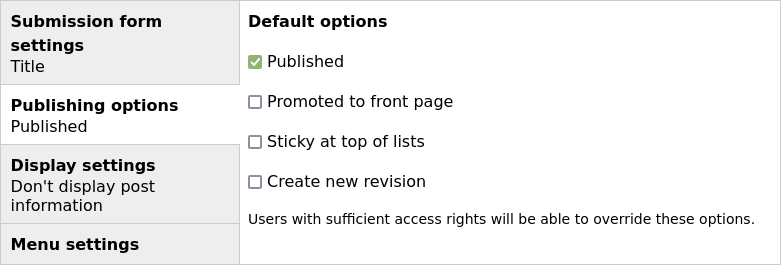
The message about users with sufficient access rights is a bit confusing.
A role with the Administer Content permission is able to save as published or unpublished, and can also toggle the option to create a revision or not. Users who don't have this permission can still choose whether to create a revision, but cannot choose whether it is published. The new revision status is set to the current status, not the default setting on the content type.
Image
