When you're looking at a page that you want to modify somehow in the code, but don't know what module is providing it, you can use Webprofiler to find out. Webprofiler is a module that comes with Devel that profiles the page as it loads and gives you a performance report and additional info.
![]()
Click on the gear icon to expand it, where you will find the route.
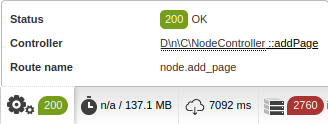
Click on the drupal icon (first one) to see the performance info. Explore the other buttons to see what they do.
Another way to do find the route is to search for the url in the code. This may not work if it's a dynamic url, so also look for fragments of it. You're likely to find a module's routing.yml file that will tell you how the route is being handled.