Hit Escape
You can hit the escape key to exit modal windows without making changes.
Disable frontpage view
When you install Drupal, the home page will have a view that lists content that is promoted to the front page.
It has the url /node, which is set as the home page in Configuration > System > Basic site settings.
Disable the page, or else all your content will be visible at /node.
Published Status Or Admin User
This views filter will show unpublished content to admins, but hide it from other users.

Twig in Views
Group by content type, add s for plural, with check for specific types that need something else.
{% set type = type == 'Class' ? type ~ 'es' : type ~ 's' %}
<h2>{{ type }}</h2>Hide empty blocks
If you create a block with views, you probably want to hide the title if there are no results.
You can find this setting under advanced settings in the view.

Rearrange fields/filters/etc
Click the dropdown arrow next to Add to rearrange fields, filters, sorts, etc.
And/Or logic
In the rearrange filters screen, you can configure and/or logic groups.
Advanced pane default
Views have an Advanced pane that is collapsed by default.
You can expose it by default in the Views settings.
Structure > Views | Click on Settings tabViews Settings
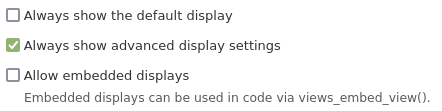
Find content with custom layout
You may have a content type configured with a default layout, but allow items to be overridden.
Later, you want to adjust all layouts, but need to find the existing content to adjust.
To find the content with a custom layout, create a view of the content type with a filter on Layout to Is not empty. This will match items that have an overridden layout.
You can use views in many ways to find the content you're looking for.
Sort view by last updated
Views are sorted by when the content was created by default. It may be more useful to change this to sort by last updated.
- Edit the view.
- Remove Content: Authored on (desc) under Sort criteria.
- Add Content: Changed (desc) sort.