Images, Videos, Tweets, etc. Drupal's Media system allows you to upload new files, or link to external resources on the web.
You can use the available tools to build slideshows for users, or asset libraries for admins.
Image Field
The Article content type has an image field by default, which will not use the Media system.
Media Reference Field
Using a Media reference field upgrades your options for adding and displaying referenced media items.
Media Library
You can browse the Media Library as an admin and use it to add media to your content.
You can customize the media library to show additional fields or add filters.
Media Library Button
Add the media library button to your editor configuration to embed media content. This will bring up the media library for you to find items to add.
Image button and Media Library button
Media Library Advanced UI
Upload and insert media in less steps.
Configuration > Media Library
Media Entity
Media are content entities, so they have similar features as content types. They have a URL, can be edited, and custom fields can be added. Media items can have permissions to allow or restrict access.
Media Source
Custom media types will need to specify a Media Source. You can use the existing ones, like Image, or define your own with a plugin. Many sites just use the default media types.
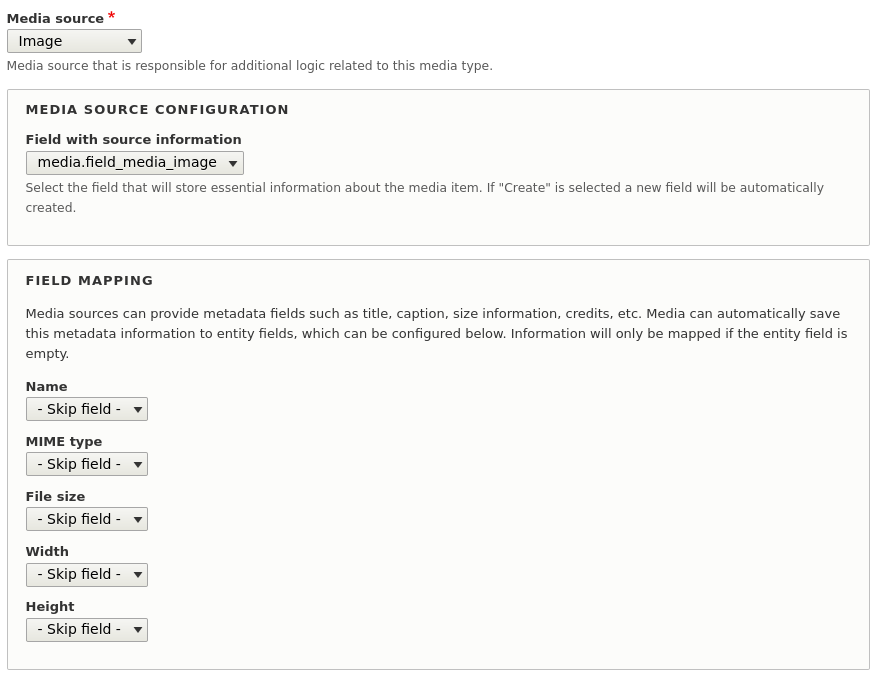
Standalone Media URL
You can let each media item have it's own unique URL.
Configuration > Media > Media settings